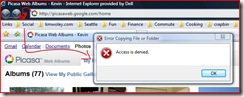I’m an Outlook user, at home and at work, and I have been for the last 10 years. It syncs with my phone, so all of my contacts stay up to date, as well as my notes, calendar, and email. I can use it with any account, including my Google GMail account. However, times they are a change’n and I’m willing to let more of my data live in the Cloud. How do I keep using Outlook and have all my data on my laptop and phone in sync in that world?
Dell XPS M1330: unboxing
Christmas came early this year in the form of a brand new Dell M1330 XPS laptop. Being a staunch IBM/Lenovo ThinkPad devotee, switching to a Dell is a big jump for me. So far I’ve been nothing but impressed. The build quality is superb, it runs Vista like a champ, and the battery life has been good despite having the smaller of the two battery options. Most surprising is the minimal amount of bundled crapware installed when it came out of the box.
Dragging/Dropping bookmarks to Favorites: Fixing "Access is Denied" error in Internet Explorer on Vista
It’s common to use the “Links” toolbar in IE to keep your favorites handy. What’s great is that you can drag-and-drop into the folders directly from the link without having to use somewhat-clunky Add Favorites dialog. Drag, drop, and you’ve got your bookmark.
Having just purchased a new PC, I copied my Favorites from my old machine to the new and encountered a well known issue with Windows Vista User Account Control. Skip to the end if you just want to fix your problem. If you’re curious about the details, here’s the rough outline: