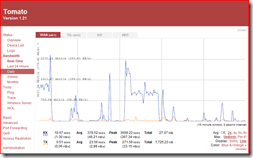I’ve been battling with my router for the last few months. Today I won thanks to some handy replacement firmware. It’s rare that I encounter a technology that I immediately love because it “just works”.
Tomato (http://www.polarcloud.com/tomato/) just works.
It’s freeware replacement firmware for the Linksys WRT54G router, among others. I’m lucky enough to have an old enough router that works with a lot of the freeware firmware out there. After a quick review, I chose Tomato because it’s simple, has a basic GUI, and covers some really neat features:
- Super simple setup; just install, tweak the settings to your desire, and you’re off and running.
- You can easily can turn the router into an access point (in under 4 clicks), for when I get another router I can use this as the access to my XBox to get on the web.
- Bandwidth monitoring
- Increased # of P2P connections
- Much more flexible port-forwarding & QOS features
One of the nicest features is that it allows the router to discover what channels the other routers in your area are on and let you select a free channel (most routers come defaulted to Ch. 1, 5, or 11… from my house, each of those had 5 access points each on those channels… yikes!) I’m noticing that my top-speeds on downloads are 50-100KB/sec faster than on the older firmware. YMMV.
(FYI: The main reason I had to blow away the old firmware was that the DHCP server was busted… every time I unplugged it, it would not release/renew properly. No machine connected to it could get to the web, even though I could ping out from the router itself. Even after reflashing firmware to the same version, it would have the same problem.)