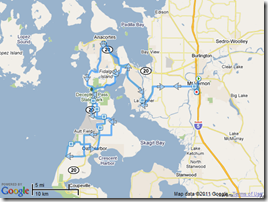One of the first things I did when I got my new TV was figure out how I can stream all of my movies from my server to the TV. Luckily for me, my TV has DLNA built into it. What’s DLNA? You can read up on details here, but the long and short of it is that it’s a technology that makes it easy to share media across different devices.
Windows 7 has a DLNA server built into it. My LG TV has DNLA built into it. It took all of about 5 min to run through the instructions to get Windows 7 sharing media on my network. But one of the things that I’ve noticed is that new movies put onto the server don’t always show up on my TV’s list of files. I finally figured out today that it’s Windows Media Player that’s doing the indexing of the movie list – you have media player running for the new files to show up!
So, if you ever fire up your DNLA end point and can’t see a file, fire up Media Player on your sharing device and that should solve the problem.