
I’m interested in neither of those options, so I learned how to remove the needless extra device from the mix. I’m happy with this setup because it saves me a watt or two of power at the wall plug, and it removes one more thing that could fail/need to be rebooted.
Here’s how I removed the CentryLink C2000T from my home networking setup…
Assumptions
- You have working CenturyLink fiber optic networking with only internet. If you’re using their phone or TV services, you should not follow these instructions because you likely need the CenturyLink C2000T device for those other services.
- You have the following equipment installed and working:
- Technicolor C2000T Modem (CenturyLink branded Wireless Router)
- Netgear Nighthawk R7000 AC1900 Wireless Router
- Calix 700GE-I Indoor ONT (it likely doesn’t matter what you have…)
- These instructions probably work on other equipment with minor modification. Give them a shot, but don’t blame me if they don’t work for you. :)
Part 1: Transparent Bridging
The first step is to get the Netgear Nighthawk doing the internet login. If this step doesn’t work, you can’t remove the C2000T. This is done by putting the C2000T into Transparent Bridging mode and then setting up the Netgear router to do the login.
Step A:
Call CentryLink and obtain your PPPoE login credentials. This is the username/password that your router uses to log you onto their internet. The C2000T has this username/password saved in it’s settings already, and you’re going to need this to get your Netgear router logged into the internet.
Step B:
Follow these instructions to set up Transparent Bridging on the C2000T. Basically you:
- Log into the C2000T (likely at http://192.168.0.1)
- Navigate to Advanced Setup > WAN Settings
- Change “ISP Protocol” to “Transparent Bridging”
- Click “Apply”
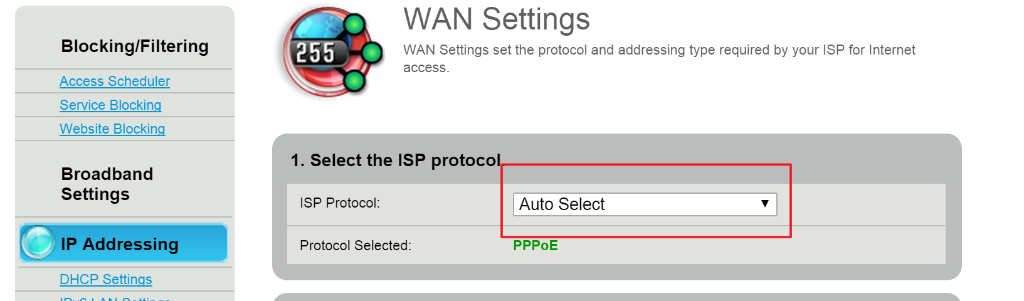
Step C:
Setup your Netgear Nighthawk to perform the internet PPPoE login:
- Login to your Netgear Nighthawk (likely at http://www.routerlogin.net/)
- Navigate to the Advanced Tab > Setup > Internet Setup
- Change “Does your internet setup require login?” to “Yes”
- Use the information from Step A to fill in the “Login” and “Password”. All other settings can stay the same.
- Click “Apply”.
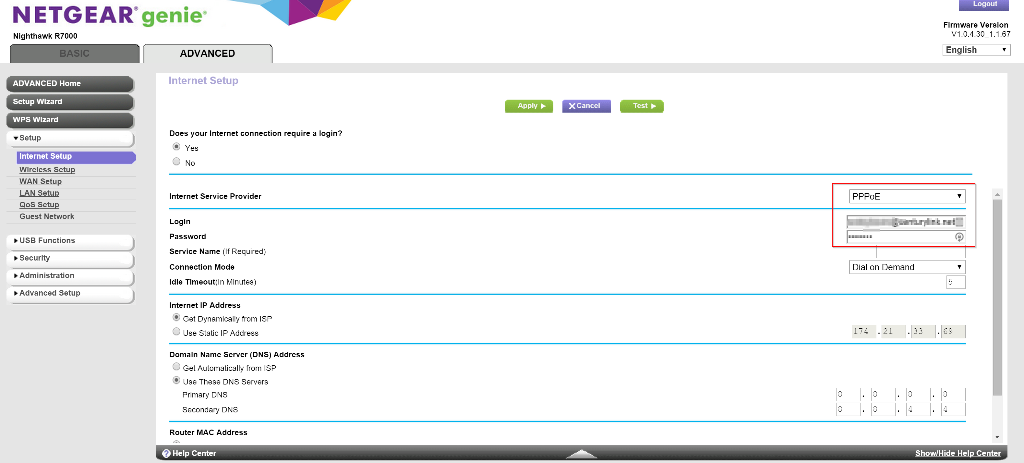
For good measure, you should probably turn everything off, wait a few seconds, and turn them on again. You should have working internet after everything reboots. If you don’t, don’t move on to the next step until you’ve resolved the issue.
Part 2: Removing the C2000T
The last thing you need to do before removing the C2000T is to set the VLAN settings on the Netgear Nighthawk. This is because CentryLink uses VLAN settings that aren’t the same as the default on the router. (This is where the Nighthawk is such a great device… most routers don’t have these settings available to users to adjust.)
Tip: Make sure to upgrade the router’s firmware to the most recent software… the settings below are only available in the most recent updates.
Step A:
- Log back into your Netgear Nighthawk
- Navigate to the Advanced Tab > Advanced Setup > VLAN / Bridge Settings
- Check the “Enable VLAN / Bridge Setup” box.
- Select “Enable VLAN Tag” if it’s not already selected.
- Select the radio button next to the “Internet” row in the table and click “Edit”
- Change the VLAN ID to “201” (it was probably set to “10”)
- Save the settings and “Apply”
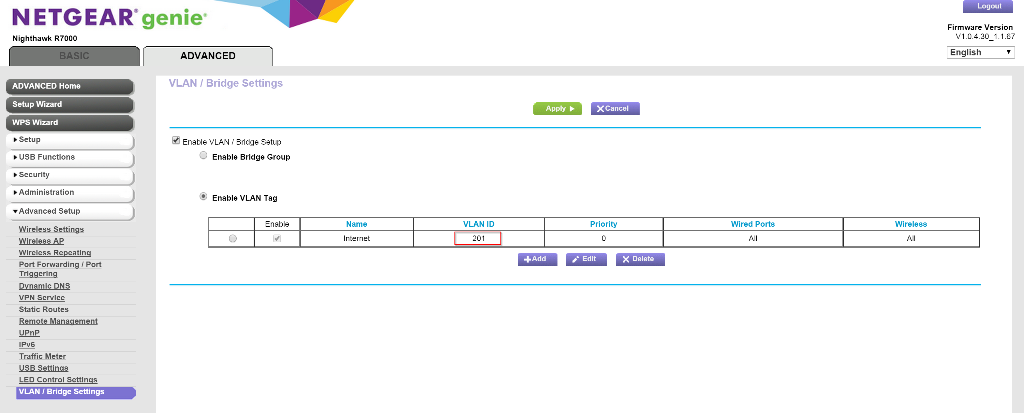
At this point, you probably just lost internet… but that’s okay…
Step B:
Finally, the last step is to disconnect the C2000T and wire the Netgear Router directly into the ONT.
IMPORTANT: Make absolutely sure you plug the Netgear Nighthawk router into the same port as the C2000T was plugged into on the ONT. Only one port of your ONT is set up to work – no other port will do.
Conclusion
I hope that works for you. It took me a bit of searching to figure out how to do this, so I thought I’d pass this along. Some sources that were helpful to me:
- http://internethelp.centurylink.com/internethelp/modem-c2000t-adv-bridging-q.html
- http://kb.netgear.com/app/answers/detail/a_id/25724/~/vlan-tagging-setup-for-nighthawk-router
- https://forum.pfsense.org/index.php?PHPSESSID=00ktarsglfl0j7kgb9fnn426j5&topic=92718.15
Update 11/13/2015
- Lots of folks have commented that they can’t get the full gigabit speeds with this configuration on the Nighthawk router.
- 450Mbps appears to be the max on the Netgear Firmware for the R7000.
- I’m only paying for 40 Mbps up and 20 Mbps down, and I easily get those speeds with this configuration.
- Richard (in the comments below) was able to get 900+Mbps up/down using an ASUS RT-AC87 router with the ASUSWRT-MERLIN firmware. Although others have said they haven’t been able to repeat that success entirely. YMMV.
- Take a look through the comments to see how others have configured their networks to try.
- 450Mbps appears to be the max on the Netgear Firmware for the R7000.
- Prism (TV) can be set up to work in this configuration. I don’t have Prism myself, but others in the comments have gotten to work
- On ASUS routers with these settings: http://i.imgur.com/vfBqOJj.png (thanks, Dylan!)
- On the R7000, by making sure WAN Setup > Disable IGMP proxying is not set. (thanks, Steven!)
Hey, any idea how to get into the vlan settings on a netgear r6300v2? I don’t see it listed under the advanced setup tab like on your nighthawk, but I’ve googled and people are doing it.. Hmm.
I have a Netgear WNDR3400 (not as cool as the nighthawk in this tutorial) but I was still able to figure it out. I just simply had to find where “Does your internet connection require a login?” was located and clicked “yes”. Then under “Internet Service Provider” make sure it’s PPPoE. Then, type in the Login and Password that your internet provider must give to you. I then simply left the rest the same and it worked perfectly.
has anyone been able to get this to work with an R7800?
so I think I know the issue, the R7800 does not setup the vlan on the internet port so therefore the ONT does not login. If i place the cable in one of the 4 LAN ports it connects but gives me the wan IP not the local IP.
ok these are the only netgear routers supported at this time
R7000
R8000
R7900
R8500
Also works on the R6400. Just got it up and running today, thanks to this tutorial!
Another working R6400 here. I did update to the latest firmware V1.0.1.24 and I made the following notes:
1. Set VLAN ID to 201 and set priority to “1”. Priority “0” does NOT WORK, at least for my case.
2. For login username, I am not including the “@qwest.net” portion of the username, and it works.
Have you tried setting the VLAN id as specified in this document:
http://www.downloads.netgear.com/files/GDC/R7800/R7800_UM_EN.pdf?cid=wmt_netgear_organic
It looks like this was added in a firmware update.
yes the problem is it does not do vlans on the internet port
Where did you get a list of supported devices?
I tried unsuccessfully to bypass the CL router (Seattle, fiber) using a R7800. The CL tech said he’s been trying to get this to work for “months” with Netgear and didn’t mention any specific models, only that the tech he spoke with at Netgear confirmed they don’t have the correct settings, and didn’t seem to think it’d be fixed in a firmware update anytime soon. How do they above models connect?
i bought a tp-link managed switch and used that to setup the vlans. port 1 is tagged. port 2 is untagged. port 1 connects to ont, port 2 connects to internet port. both are in vlan 201. the tplink is $29 on amazon
Thanks, was about to purchase one, but all the info I found pointed to a variable VLAN setting being key to making it work, which the R7800 has (maybe only after updating the firmware, which I did?).
With firmware V1.0.2.12, Advanced > Advanced Setup > VLAN/Bridge Settings: Enable VLAN/Bridge group; By VLAN tag group – edit the VLAN ID to 201 (basically part 2 step A of this post.
Next I removed the LAN cable from the CL router and plugged it into the R7800, connecting it directly to the ONT, and then did step 1 part c (had to use 192.168.1.1 vs routerlogin.net to access the router) and things are working great.
Thanks for your help and for the author’s original post!
they must have fixed it in 1.0.2.12 which just came out 3 days ago as the previous version did not work.
I just bought a new TPLINK AC1200 and tried replacing my C2100T but haven’t got any success. Step A and Step B are fine but in order to complete Step C, I need little help on how are you guys placing the new non CL router.
Is the original centurylink router still connected and you are taking the ethernet wire from Century Link router (CT2100h – Lan port) to the non-CL router (internet Port) and than trying to go to the advanced settings and enter the PPoE credentials.
Also my option is PPoE and not PPPoE, is that an issue that I can’t connect to the internet using the TPLink router?
Thanks for the help in advance.
Sachin
Sorry I couldn’t help here, Sachin. Maybe there is some difference between the C2100T and the C1100Z that I had, although I really don’t see why. PPPoE login at least should be accomplished. If you are still within the return window of your router, maybe try a Netgear or Asus device.
CJ, I ended up sending my TP-Link back today. Which one do you think should I buy now? Regular home user with 2 smart phones, 2 laptops, 2 TVs, Ipad, A/V receiver…
I do like that Archer C7, too bad it didn’t work out for you. I myself have a pricey Asus which is overkill for most people’s needs. I’d say you’d be fine with any of the routers that people have had success with on this forum. With Asus, typically you have to install the custom Merlin firmware to get the VLAN tagging functionality. Looks like Netgear has it prebuilt. I’m sure others will chime in with suggestions as well.
I am also using a pricey ASUS router, but it works, and that’s really all I care about. The latest “release” firmware does have VLAN tagging support, but it was the Merlin firmware that actually got my IPTV working without freezing up, and fixed my internet dropping out periodically. I also enabled IPv6 Tunnel 6rd, since it was enabled on the CLink router, not sure if I need it enabled, but it hasn’t broken anything, and everything is running as expected.
I have a Netgear WNDR3400 (not as cool as the nighthawk in this tutorial) but I was still able to figure it out. I just simply had to find where “Does your internet connection require a login?” was located and clicked “yes”. Then under “Internet Service Provider” make sure it’s PPPoE. Then, type in the Login and Password that your internet provider must give to you. I then simply left the rest the same and it worked perfectly.
Question for everyone… Switched over to an ASUS RT-AC68U, everything seems to be working great. 1GB Service with Prism TV, DVR, and 2 set top boxes. The DVR box is working great, and I was able to join the Wireless box using WPS over 5Ghz. However, every 20 seconds or so, the TV on the wireless box freezes for a second, then works fine for another 20 seconds and so on… any ideas?
I have IGMP Snooping an IGMP Proxy enabled on the ASUS, and I have IGMP Snooping enabled on the 5Ghz radio on the router as well.
Folks earlier in the thread said to leave snooping disabled. I have it disabled on my RT–AC88U and the wireless Prism TV box works great. The box is using WPS/5ghz as well.
I tried leaving snooping disabled, still makes both boxes freeze up after about 20 seconds. Any other ideas?
About 24 hours after I posted this I started having the same issue you described. I haven’t had much time to troubleshoot it yet, but I did notice the frequency on the router’s WPS tab had changed from 5ghz where I’d originally set it to 2.4ghz. Not sure if that’s the issue, but worth a look.
I live in Denver and was able to successfully use my Asus RT-AC88U with Merlin to replace the century link modem (I have GB Fiber). It was working great and then I moved within the city but new address. What I discovered was that the Prism would only work with the IGMP Snooping and Proxy enabled. If it wasn’t enabled I would get the freezing every 20 seconds.
What I did experience though was that my 5G wireless worked great previously but at the new house it was dropping about 5mbs speeds which I am used to around 300mbs. It took me forever but James’ post helped me realize you can go to the Advanced Wireless-> Professional tab and enable the IGMP snooping for 5G. Once I set that everything works wonderfully! Even the channels switch super fast.
Also for the direct connection to my router I get around 800-850mbs speeds. Please note if you are ever moving make sure to factory reset your router between moves. Once I did that I was going from 400’s to now 800’s.
Have any Seattle folks with Gigabit and Prism TV service using Asus routers had any luck with Dynamic DNS after dropping the CL modem? Wondering if it removes the multiple NAT error? Thanks.
For those interested, using the Asus RT-AC88U router in place of the CL modem (Technicolor C2100T in my case) removes the multiple NAT environment issue. Remote access works great with Asus DDNS.
thanks for the post. Just got 1gb service through CL. I was at around 800mb/s using the CL router. Seemed to be capped at 200mb/s w/ the ASUS firmware, so switched over to Merlin, consistently getting 850mb/s. Took the Zyxel out per your instructions and hooked the ASUS ac66u directly to the ONT and am just kissing 900mb/s now. thanks for posting!
Merlin is failing to install on my ac66u. What was the Merlin version number you used?
380.63_2
I stumbled across your posts in searching for anyone having luck getting IPv6 working using their own router. If you don’t feel like calling CenturyLink and trying to get them to give you the PPP password you can actually decode it from the CL router.
1) Enable telnet, set password
2) Type: sh
3) press enter
4) execute: /usr/bin/pidstat -l -C pppd
5) Capture the output string, the part you really want is the string after the -p, this is your password but encoded.
6) On Mac or Linux open a shell and run (replacing the password_string= with your actual string including the “=”): echo “password_string=” | base64 –decode
7) That will be your PPP password.
Personally I did this using an Asus RT-N56U using 3rd party firmware, and everything seems OK other than a few issues. My VoIP service takes a long time to connect if the router reboots or otherwise loses Internet connection. I too have seen some “freezing” when just browsing the web, it will load a blank page and a refresh works. IPv6 doesn’t seem to really work at all, which is really annoying for my work-from-home application.
It is entirely pitiful hat Century Link forces you to buy that horrible router, the fact that I bought Gigabit and the router they force me to buy can’t even offer more than 100megabits over WiFi is beyond ridiculous.
Ok, so I hooked up the CL router again and configured it for IPv6 so I could grab their settings…and with that I was able to get my Asus to actually score higher on the IPv6 test than with the CL router. Scoring 17/20 at http://ipv6-test.com currently.
I enabled 6rd, set to not automatically obtain info and then set the prefix, prefix length, and border router IPv4 address. I was able to harvest those values from the CL router, I am not sure if those are unique to a region or not.
IPv6 prefix: 2602::
Prefix length: 24
Border router: 205.171.2.64
Hey all. Picked up 3 (yes, three) Asus RT-AC68U and flashed them to latest Merlin 380.63_2 for use with my gigabit fiber.
I’m in West Seattle, and was provided the Zyxel C1100Z, which absolutely works great in terms of wired speeds. Wifi, of course, leaves a lot to be desired. I’ve had the service 10 days, and it’s been flawless with the Zyxel for wired internet. Not even bothered using the Zyxel for wireless, since I have other access points around my house (ethernet in every room) and I have a Apple Time Capsule as a wireless router that I’m now replacing with the Asus units.
With the Asus RT-AC68U flashed to Merlin, VLAN ports and PPOE information filled in etc, I’m able to get ALMOST gigabit speeds. However, there are some issues, here, and if you’re looking at raw speeds you’ll likely want to stick to the OEM hardware as the foundation of your ethernet setup.
For reference, with the original Zyxel equipment, I hit around 930Mbit up and 930Mbit down over ethernet, with uPNP enabled OR disabled.
Now, with the Asus RT-AC68U (always using the same speedtest.net server):
1.) With uPNP ENABLED, I hit anywhere from 800Mbit to 910Mbit down, and about the same 930Mbit up as with the Zyxel. It seems quite variable in terms of download speed, though, for some reason.. These speeds aren’t anything to sneeze at of course, but it’s a curious situation.
2.) With uPNP DISABLED on the Asus, throughput is not as good, hitting around 700Mbit-750Mbit down (but still – curiously – 900Mbit-or-so up). Nothing I did or changed in the Asus settings would make it as fast as when uPNP is enabled. Frustrating.
So yes, the Asus RT-AC68U works, but it’s NOT as good as the Zyxel C1100Z in terms of raw speed, despite multiple reboot, multiple server tests etc. The Zyxel is just the best. That said, I’m still using the Asus RT-AC68U routers as wireless access points around my ethernet-wired house, but as the actual router/modem – I’m going to have to stick with the Zyxel, sadly.
For reference, using the Zyxel as the CenturyLink router/modem, connecting to the Asus RT-AC68U (in Access Point mode) via ethernet in my office room yields the max 930Mbit speeds up and down, so something is just not *quite* right with the RT-AC68U in terms of fulfilling the max potential of the fiber connection, but it’s fine in terms of throughput in other situations.
I am in West Seattle too. I have a netgear n600 dgnd3700v2 that I thought would work but I can’t seem to get it to work. Would you be able to help?
Oh and I almost forgot, if you’ve extended your network make sure to unplug any of the extended routers (e.g. additional Airport Extremes or Airport Express, etc.) before you begin. The routers get confused while you’re updating everything. Plug them back in once you’ve set up your main Apple Airport Extreme to PPPoE and it’s all up and running. I actually reset my extended networked routers after I configured my main router for PPPoE login, because it seemed like the extended routers were still a little confused with the changes.
Also, for your main router make sure PPPoE is set to “Always on” and configure IPv6 is set to “Link-Local only”.
Hey Richard, I want to personally thank you. I was finally able to hook up my Apple Airport Extreme. I just wanted to clarify for some people that are having a tough time figuring things out if you’re trying with an Apple Airport Extreme.
I have the 5th GEN Airport Extreme and the same managed switch that Richard mentioned above. If you’re trying to keep your Airport Extreme you’ll need a managed switch to do the VLAN tagging because the Airport doesn’t allow you to edit the VLAN.
Kevin’s post:
You do not need to follow Kevin’s 1st part (the part where it talks about putting the Century link router in transparent bridge mode). Go right to Part 2. I would use his as a guide. Instead I’d follow Richard’s post above.
Richard’s post:
You’ll need to follow Richard’s post pretty much step by step. In other words just set up your managed switch to handle the VLAN tagging and then set up your Airport Extreme to do the PPPoE login and and that’s it. You’re all done. Basically follow Richard’s post exactly from beginning to end.
I spent hours and hours trying to get my Airport Extreme to do the login in conjunction with the century link Technicolor C2100T Modem (in transparent bridge mode) to no avail. I was online with CSR for hours and they kept telling me it was Apple’s router. It turns out I didn’t even need the C2100T in the first place. I just needed the switch and my Airport Extreme. For some reason Century Link’s C2100T and Apple’s Airport Extreme aren’t speaking to each other very well and it’s not allowing the Extreme to reach the server. And I believe that goes for everybody regardless of whether or not you have an Apple Airport Extreme. So, don’t worry about putting the router in transparent bridge mode to TEST if your router will do the PPPoE login. Just go right to setting up the switch.
I need help!!! I am pretty new at this and did followed all of the steps. Now I have no internet and centurylink told me I can’t use the Netgear and I have to use their modem. I didn’t tell them I bridged it, so they are sending repair service on Monday. Is there anyone that can help me resolve this????
This thread gives me hope. I recently signed up for Centurylink fiber and live in Seattle (Wallingford neighborhood). I was given a Centurylink router model C2100T and would prefer to use my Asus RT-AC88U router. I followed these instructions and everything seemed to work, for about a week, and then my Prism TV died. When I switch channels after about 5-10 seconds it freezes and then says “Lost connection”. If I reboot the Centurylink Fiber modem, it fixes the problem for a few days…and then I’ll come home and Prism TV is back in it’s work for 8 second mode before freezing again. Any ideas what could be causing this? I really don’t want to use their router.
Did you enable IPv6 “tunnel 6rd” AND vlan tag the WAN to 201? I’m using the Merlin ASUS firmware on the RT-AC68U and prism and internet has been working for about a week. I’m in Minneapolis/St Paul area.
Images:
https://goo.gl/WtQzi9
https://goo.gl/gl8NYW
I am looking to increase my wireless speeds on my 1GB service.. I have the 2100T and get 850MB on ethernet but maybe 100MB if I am lucky on wifi. I am not sure I want to eliminate the 2100T entirely though.. why not just disable the 2100T wireless and use a 802.11ac router in bridge mode?
Just wanted to provide a comparison, I am still using my old Asus RT-N56U using padavan’s firmware. I am able to consistently test at or above 930mbps up and down. I have found that I get worse results with the new “beta” version of Speedtest.
The biggest reason I moved to my own router is that I have a lot more control, maybe I could have figured out how to get the C2100T to actually “work” but I don’t feel like wasting anytime on it. I am able to score 19/20 on the IPv6 tests (the highest a residential customer can likely achieve), which is critical for my work…I don’t remember what my test was on the C2100T, it was well below 50% IIRC.
I have my configuration details here: https://effndc.wordpress.com/2016/11/23/functional-home-gigabit-with-century-link/#tldr
effndc, do you use Prism TV though? I was able to get Internet working, but I could not get Prism to stay connected more than a day.
I don’t use Prism TV. I only care about Internet, as everything we do in our house is Internet service based. I use Netflix, Amazon Video, and DirecTV NOW + HBO streaming. We also use 2 VoIP services (Google Voice + PhonePower) on multiple gateway devices.
I never looked at Prism as I am not interested in monthly rental fees for antiquated set top boxes ;) We cancelled DirecTV long ago for OTA and streaming services because I got tired of the perpetual monthly fees for out of date hardware, and when you did refresh they couldn’t ever “guarantee” you’d actually get the latest instead of the intermediate model…just like this piece of crap WiFi “modem” that CenturyLink forced me to pay $100 for but will never be used.
Confirming that the Archer C7 v2 router will work with this method. No DSL modem needed, but the latest firmware is required. Connect the ONT to the WAN port on the router, then set the PPPoE credentials and Internet VLAN to 201.
(VLAN settings are available under Network > IPTV after Mode is set to 802.1Q Tag VLAN)
I just bought a new TPLINK AC1200 (ARCHER C5) V1.0 and tried replacing my C2100T but haven’t got any success. Step A and Step B from the original post are fine but in order to complete Step C, I need little help on how are you guys placing the new non Century Link router.
Is the original centurylink router still connected and you are taking the ethernet wire from Century Link router (CT2100h – Lan port) to the non-CL router (internet Port) and than trying to go to the advanced settings and enter the PPoE credentials or you are directly connecting the ethernet wire from ONT to the new router in parallel.
Also my option is PPoE and not PPPoE, is that an issue that I can’t connect to the internet using the TPLink router?
Thanks for the help in advance.
Sachin
Sachin, there are two options and a lot depends on your router and it’s firmware. Most routers will have a PPPoE option (not sure why yours says PPoE though) but not all routers have a VLAN tagging option, which is what you need to remove the CenturyLink device altogether. If you can’t do the VLAN tag, you can put the CenturyLink device in transparent bridging mode to do the VLAN tagging, as described in Kevin’s steps. Your setup would be:
ONT > WAN port on CenturyLink device > Any Ethernet jack on CenturyLink device to WAN port on your router.
I’m not sure if the native firmware on the C5 does VLAN tagging but I’m pretty sure you can flash custom firmware like OpenWRT on it to make it do so. Good luck!
Thanks CJ for the valuable inputs. I was able to update the firmware on my TP Link AC 1200 router and were able to get the VLAN tag settings. But I am not able to connect to internet as soon as I change the settings on my century link provided router to use “Transparent Bridging”. That is why I am not able to get the internet on my TP Link router even after entering the PPPoE credentials. Did you loose your connectivity to internet when you had switched the ISP protocol to use “Transparent Bridging” from “PPPoE”?
Hm, no, I did not loose connectivity. I did have a little bit of trouble with the VLAN tagging on my router (which is an Asus) but not with PPPoE. My router seemed very finicky with what was connected to it when it was booting, so I only restarted it with only the WAN connection coming in and connected other devices later. Have you already entered the PPPoE credentials into your router? If so, try this:
1. Unplug or turn off the ONT, the CenturyLink device and your C5 router.
2. Connect an Ethernet cable from the ONT to the WAN port of the CenturyLink device and another one from any Ethernet port on the CenturyLink device to the WAN port of your router. Don’t plug anything else in.
3. Turn on or plug in the ONT and let it boot up and have all the proper lights on.
4. Assuming your CenturyLink device is already in transparent bridging mode, turn on or plug that in and let its lights come on. You won’t see the “internet” light come on since all the CenturyLink device is doing is providing the VLAN tag at this point.
5. Turn on or plug in your router. It should get to the outside world with your PPPoE credentials. If it doesn’t, then maybe something is wrong with your credentials. You can also try a factory reset on the router, start with barebones default settings and try to get that PPPoE connection working.
Just to double check my PPPoE credentials that I got from CenturyLink, I hooked my MacBook directly into the CenturyLink device when it was in transparent bridging mode and entered PPPoE credentials in the network settings. I was able to hit the internet so I knew the credentials were good.
Just to clarify, I entered the PPPoE settings in the network preferences of the MacBook.
Thank you so much, I will go home and going to try from start like the way you have mentioned. I will let you know. Just curious, where are you located?
Portland, Oregon.
Hello CJ,
I tried everything with no success. As soon as I put the CL provided router on the “Transparent Bridging” mode and connect my new TP-Link router or Laptop to the CL provided router to do the PPPoE authentication, I never get success connecting to the internet. I am not sure why the credentials are just working with the CL provide C2100T router and not with laptop or any other router.
That’s really unfortunate. I am curious why your firmware stated PPoE instead of PPPoE. Are you sure about that part? And did CenturyLink give you the credentials directly? Or did you extract them from the CenturyLink router?
It was actually PPPoE. Sorry about my mistake. I got them again from century link last night by calling them, I tried entering them again on the CL provided router..works fine. Use it on any other router / laptop doesn’t authenticate.
Sachin, is your laptop a Mac or Windows based?
If your TP-Link supports VLAN tagging then it should work, you just need to make sure that the VLAN is for the WAN and not the LAN side…I’ve never used a TP-Lin router so I am not familiar with how they label things. If your router is configured for VLAN you must connect it directly to the ONT. If your router isn’t configured (or doesn’t support) VLAN then you can use the transparent bridge mode to put the traffic into the right VLAN (bridging from LAN port to vlan201 on WAN port). Just make sure you aren’t trying to use transparent bridge & VLAN on the TP-Link together, it is either/or.
If you are using OSX, you can create a VLAN interface in OS X and try connecting directly to the ONT. In network settings you click the “gear” dropdown menu and select to manage virtual interfaces. Add a VLAN to your Ethernet port and label it “vlan201” or whatever. When you configure your PPPoE you would then select “vlan201” for the interface to use.
The TP-Link likely wont’ give you much for logs as to why the PPPoE is failing, but perhaps on OSX you can see log entries with error details (e.g. invalid username/password).
I’ve gotten this to work on 2 Asus routers, both with stock Asus firmware and 3rd party firmware…and with my Mikrotik that replaced my Asus…of course there are some users that don’t have to configure VLAN201 or PPPoE, as they somehow are just getting IPoE with DHCP.
In the comments, I’ve seen a couple of references to “Richard’s Post” as being authoritative. Unfortunately, Richard’s post seems to have been removed (disappeared from the thread)? If someone can point me to the source I would be appreciative. My situation: I’m trying to deprecate my CenturyLink-appointed C2100T router (high-end and still insufficient on multiple fronts) router with my recently procured Netgear Nighthawk X8. I believe that I’m following the instructions that Kevin has graciously provided: I put the CenturyLink router into Transparent Bridging mode (seems to work), but setting the Nighthawk to login (by way of the C2100T) using the PPPoE protocol seems to be NOT working. Ultimately, I’m happy to spend a weekend but not longer to get this to work. After that; I’m firing CenturyLink at the end of my contract for being both too proprietary and behind the curve (sounds like Apple?). FYI I’m not a gadget nerd and could give a rats-ass about the model numbers and the protocols. My interest is in having a functioning home network that takes positive advantage of all the gear that I’ve had to procure in order to bypass the weak links of every “provider” in this supply chain. I’m in the Denver area and am willing to pay $$ to someone who can just get it working without me having to engage in some Kafka-esque Dystopia trying to get f***ing Internet working in my house. Thanks!
Hi Skinny Jim,
I just setup my Nighthawk with CenturyLink. I too had a problem registering my router. Note, I did not connect through the C2100T. Instead, I plugged my router in instead of the C2100T. Also, the way I got my router to login is by configuring the VLAN ID to “201” and then going to the advanced tab and clicking on the “Setup Wizard” and letting it walk me through the configuration. Unfortunately, it seems like the Nighthawk doesn’t like taking the PPPoE password directly. I had to put it into the setup wizard and then it worked.
Good luck,
Steve
click on the “older comments” link on this page to find Richard’s post(s)
I bought and am returning my AC68U as it was far slower than my existing N56U. I was able to configure it to work with both the stock Asus firmware and with the Merlin firmware.
With the N56U I am able to get 930-940mbps, however with the AC68U I was only able to get 920mbps bidirectional…meaning the total throughput was ~1gigabit, if you had concurrent upload and downloads you are splitting that throughput. You may be OK with that, but I couldn’t justify the expense of the AC68U to get worse performance than my existing solution.
If you look on Small Net Builder the routed performance of the AC68U isn’t that great, and it only gets worse with PPPoE. They even rate it worse than the ~900mbps that I saw in testing. I consistently see better performance and user experience (e.g. DNS latency) using my N56U than I do from the crappy C1100z they forced me to buy.
The search for a more powerful router continues. Good luck all.
Has anyone attempted replacing the router with a computer? i.e. have a linux box acting as the router and just having an access point connected to a switch? I really don’t see why this wouldn’t be feasible and then just be able to use any AP that you want.
dues402, all of these devices are just specialized (low power) hardware running Linux so sure…you can use a full computer running Linux. I would likely suggest on of the firewall variants though (IPfire, pfSense, or others) to simplify securing it and using it as a router.
The downfall of such a configuration is you are powering this device 24×7, most of these routers use 100watts. Overtime this adds up, there are 8766 hours in a year and that extra 90watts is 788 kWh in a year, which is ~$100/year in power cost.
Personally I ended up switching to a Mikrotik hEX RB750Gr3. It uses at *max* 5W of power (~$5/year) and is more than capable of supporting my needs.
I just want to say thank you for this great article. I stumbled upon it reading reviewes on Amazon for the Zyxel C1100Z modem I was looking to purchase. Instead of purchasing it I decided to try and get this working with my current router. My setup is a bit different because I made my router using Ubuntu Server. I was very interested to see if I could get it working following these steps and using them in Ubuntu Server. I’m glad to say everything worked out and I am now able to bypass the Zyxel C1100Z modem I was leasing from CenturyLink. No more blood money to CenturyLink!
I created a tutorial on the Ubuntu Forums showing the steps I had to take to get it working correctly. I added it to the end of my original post in the BONUS section. I already had a tutorial up there about setting up Ubuntu Server as a router using PPPoE, but I was passing through the Zyxel C1100Z in bridged mode at the time I wrote it.
https://ubuntuforums.org/showthread.php?t=2341699
I live in Vancouver WA (just a few minutes north of Portland OR). I’m getting ready to move and the neighborhood I’m moving to just got CenturyLink fiber installed. It wasn’t there two months ago when I checked previously.
I called CenturyLink technical support just to confirm the setting in my area to make sure there was no differences to what was listed in this article. Here is what I found.
1. All of CenturyLink fiber network uses PPPoE. I think if you have fiber and Prism TV you then use IPoE.
2. Their nationwide fiber network is all on VLAN 201 no matter where you live.
3. You need a GPON compatible device to use their network.
4. You need a device that can push your PPPoE credentials.
All of these things have been confirmed by other posts on this site, but I was happy to hear the technical support rep agree with them.
Anyways, I’m up and running on my homebrew Ubuntu Server router and bypassed the Zyxel C1100Z thanks to this awesome article. I can’t thank you enough!
I followed @effndc’s advice and used telnet to find the username and password. It worked great. On my C2100T, the password was not encoded, though.
Thanks for all the tips! I had everything up and running in 15 min!
Quick update for folks who are using a NetGear R7800. While setting up VLAN 201 appears to work and allows access to the internet, it seems to isolate internal networks (Wifi 2.4 & 5 GHz and wired). I had serious issues accessing Sonos from my 5 GHz network. I also had problems accessing my NAS from my WiFi networks and my Roku iPhone remote app had problems finding Roku boxes. I managed to fix this by removing the VLAN config from my Netgear router and inserting a TP-Link Smart Switch (with VLAN tagging) between my router and the CenturyLink fiber aggregator.
Hope this helps.
Had some good nerdier going on for myself to get this to work. Have a small Palo Alto 200 — They don’t do PPPoE on Tagged interfaces but they do allow layer 2 switching…
So, to explain.
Port 1 -> Ethernet from CL -> Tagged Vlan201
Port 2 -> Ethernet to Palo Alto Firewall (itself) port 3-> Untagged (Port set in Vlan201)
Port 3 -> Ethernet from p2 -> PPPoE login into. Vlan1
Port 4 – > Ethernet to wireless router.
This set up gets me around the PPPoE tagging issue on Palo Alto, Lets me use my own wireless AP, and also throws a bad-ass firewall infront of my home network.
My wife thought it was pretty stupid that i have a 2ft Ethernet cable going out of Eth2 to Eth3, but i find it pretty awesome.
The PA200 is rated for around 200Mbps I believe and right now im only paying for 40Mbps so even with the double bounce through the device (l2 and l3), i still have a bit of room for more bandwidth…. dont know what ill do when/if i get 1gig :)
Ah very cool. I got a PA 220 and found the following:
http://www.limvuihan.com/2018/06/palo-alto-pppoe-with-vlan-tag-its.html
https://live.paloaltonetworks.com/t5/Learning-Articles/Technical-Details-Regarding-PPPoE-Support/ta-p/58215
Many thanks from another Seattleite!
The thing I miss most about Seattle is Condonet. It was nice to have options. We don’t get that in SE PDX
Would your instructions work on an Apple AirPort Extreme? I have been trying to solve a Double NAT error for months and can find no solution. Turning NAT off on the modem just breaks the internet connection. As I understand it, the CL modem/router conflicts with the Extreme router and I cannot access my computer via WAN. LAN works fine for all use cases, wifi, ethernet, AirPlay, etc. Thoughts? Thanks, Russ
Follow my (Joe’s) post above. I have an AirPort Extreme and it now works perfectly.
If you aren’t looking to replace the CL router, then you just need to configure your AirPort extreme as a pure access point and not as a router. Go into the AirPort settings, switch to the Network tab and select Router Mode to “Off (Bridge Mode)”. It then is just another node on the network that provides WiFi to other devices, all network functions will be served by your CL router. You can then use all of the ports on your AirPort Extreme as “switch ports”, they are all equal…there is no “Internet port” anymore.
Thanks, I have tried this (bridge mode on AE router and CL modem), as well as hours upon hours with Apple and CL tech. I am NOT looking to replace modem, rather I am trying to get a piece of remote access software to work (AirVideo iOS). I cannot recount the process as it give me a headache, suffice to say even with my mac plugged into the CL router, and nothing else attached… I still get a double nat error on the AirVideo server software. No response from that author. However, this whole conversation of removing the CL modem is interesting, but likely over my head if something went wrong and I could not fix it.
This also works with the Netgear R6250, firmware V1.0.4.8_10.1.13.
So far I have not experienced any issues with wired, wi-fi (2.4 or 5) or powerline connected devices, except for the Ooma (VoIP, quickly resolved by their customer support).
The herd includes laptops, phones, printers, Musicast-compatible and other entertainment devices.
To date, I have been getting the advertised speeds – a huge change from the inaccurately labeled Comcast “Performance + Speed Upgrade” plan.
Thanks to everyone for their input.
Ollie! Did you do something special besides the firmware upgrade to get this working with the R6250 router? I have tried all the steps suggested here to no avail with my R6250. I can’t get the internet connection up bypassing the C2100T.
I have a T-Mobile TM-AC1900 which is kind of a neutered Asus RT-AC68U wireless router. I have the TM-AC1900 and the ONT in my basement. I started out with a Technicolor C2100T modem there as well. I have a 75 ohm coax and a CAT5e cable both run up to my entertainment center from my basement. When CL installed my fiber I asked them about the necessity for the HPNA coax output to the STB for Prism TV. The tech said that I would need their C2100T wireless modem whether I used the HPNA coax output OR the ethernet port and my CAT5e cable. He also said if I wanted to use the CAT5e cable I couldn’t run it through my TP-Link TL-SG1005D gigabit switch that I use to split the signal at my entertainment center because it would untangle the Prism video signal. NONE OF THIS WAS TRUE. I set the internet VLAN tag to 201 on the TM-AC1900. CL requires NO credentials with IPoE and Prism. The IP address of the ONT is sensed automatically by the TM-AC1900 in this mode. I removed the C2100T and everything took off and ran immediately. The CAT5e cable from the TM-AC1900 on port 4 goes to the gigabit switch and is split to the Prism STB, the ethernet input of my Samsung TV, and the ethernet port of my Samsung BluRay player. All of these units work fine. I have seen no picture freeze-up and I just have the ONT and the TM-AC1900 now.
I apologize for not including this crucial information: I am not trying to run gigabit internet speeds. I purchased 40Mbs internet along with telephone and Prism TV. I don’t need screaming internet and 40Mbs is MORE than adequate for my needs. I measure 42Mbs down and 12Mbs up with or without the C2100T installed.
Has anyone tried returning the CL modem?
Not yet. I get to keep my C2100T for 12 months for free but it’s currently boxed up and ready to send back. Is there supposed to be some difficulty returning them?
I bought an ActionTec C2100A on eBay for $35 which works fine and has an HPNA coax output. I’m just keeping that unconnected in a plastic bag as a backup in case CL changes something.
I discussed this with a helpful rep using their chat app and returned the router the tech left at the house to a nearby CL store with my account information. No issues, and the router rental fee is not on my bill. You can also arrange to mail it back
After nearly a month, the service has been spotless. Lower latency (25% +) and advertised speed remain.
Has anyone gotten this working successfully with the Netgear Orbi Router without hiccups? The latest firmware release enabled VLAN Tagging and IGMP proxy (which I have unchecked in the firmware as it’s disabled by default). I’ve got CLink 1gig fiber & PrismTV in Seattle, I’ve got the internet working flawlessly with the VLAN tagging, however, the issue I’m having is with the wired STB for the PrismTV…
I’m not exactly sure how to troubleshoot this, but every 15 minutes exactly, the picture and sound freezes for around 10-15 seconds, then returns to normal operation, (rinse and repeat forever). The freezes however, seem to be directly related to whenever the DHCP server renews the lease. There’s no way to change the lease time in the software, and the lease is set to expire every 30 minutes, and it renews every 15, which is exactly when the picture & sound freezes. So this is either an issue with the Netgear firmware, or I’m missing something.
I chatted on the phone with Netgear tech support, only for them to eventually dismiss the issue and tell me it’s the set top box that’s the issue, and that I need to contact CL support, but then I’d just be going in circles with no results.
Any insight or guidance surrounding this would be most appreciated. Thanks!
I have an ActionTec C2000A (that I own) and a Technicolor C2100T (that CenturyLink owns) that are both currently disconnected. I’m in Ballard. If you’re close enough, you could borrow one and perhaps then determine if it’s the Netgear router or the CL STB.
That’s super generous Greg, although I already have the C2100T from CenturyLink (currently disconnected) but when it was, it worked fine with the STB, I just don’t want to use their hardware, plus the wireless on the C2100T doesn’t reach an entire section of my house, it’s an old house (lots of walls, lath & plaster, basement). That’s the reason I chose the Orbi, which works great for solid wireless connectivity everywhere, but the freezing TV issue is annoying.
I should also note that I own a Netgear Nighthawk R8000, which I’ve used for a couple of years, but it still has the same wireless connectivity issues in certain areas of my house. I recently tried using the R8000 for IPTV, had the internet working great through VLAN 201, but the moment I enabled IGMP Proxy, I lost the internet immediately, and then couldn’t log back into the router (even wired), only after a factory reset could I log back in again, and when I went through the same steps, the same thing happened, I am running the latest firmware, so that’s a bit confusing right!? The Orbi has the exact same settings enabled and works fine, well, except for the freezing TV. So the R8000 might work, but right now I can’t tell.
Anyway, I can try the ActionTec and see if I can get that to work, I live in Wallingford. How can we connect?
If the C2100T works without the 15 minute picture freeze problem it seems as if you’ve already isolated the problem to the Netgear Orbi router. If it were the STB you would still see the problem regardless of the router. The 30 minute DHCP lease renewal and 15 minute picture freeze problem is already very suspicious and points to the Netgear.
You can call me at two oh six four one two twenty nine sixty one. That’s a number that will be active for two more days so I’m not that concerned about publishing it.
Okay so after realizing the ActionTec is a router offered by CenturyLink, I decided that it’s most likely the Netgear router. So I went out today and purchased an Asus RT-AC5300, if that works, awesome, I’ll return the Orbi, if not, then I’m pretty much SOL at this time.. Cheers! And thanks for being open to help, I apppreciate it :)
Did you ever get the Orbi working with Prism TV? I am looking at getting a similar setup and am also in Wallingford.
I didn’t, I ended up buying an ASUS router using the Merlin firmware, and set up the orbi as a wireless ap. Prism TV has been flawless ever since. There has been a firmware update for the orbi since then, but I don’t know if it fixed the Prism issue.
I think that if the new firmware gives you control over the DHCP lease renewal time that maybe your Orbi router will work without the 15 minute picture freeze problem. Are you going to do that experiment? Inquiring minds…
I just bought a new TPLINK AC1200 and tried replacing my C2100T but haven’t got any success. Step A and Step B from the original post are fine but in order to complete Step C, I need little help on how are you guys placing the new non Century Link router.
Is the original centurylink router still connected and you are taking the ethernet wire from Century Link router (CT2100h – Lan port) to the non-CL router (internet Port) and than trying to go to the advanced settings and enter the PPoE credentials or you are directly connecting the ethernet wire from ONT to the new router in parallel.
Also my option is PPoE and not PPPoE, is that an issue that I can’t connect to the internet using the TPLink router?
Thanks for the help in advance.
Sachin
Hi Everyone, THANK YOU to the author for this thread! It is invaluable to so many people! Another Seattleites here… Surprise!
I subscribe to Centurylink 1G service in Columbia City and I do not have Prism TV.
I have the C2100T modem and I’ve also gone through 2-4 AC routers trying to achieve speeds greater than 500 MBPS wirelessly however I cannot get anything consistent so I am going to be using my Asus-66U moving forward. I understand the VLAN Tagging etc – my issue though is speed..
The CL installer told me that the only way to get 1G speed down/up was to boot my computer into Windows 10 safe mode w/ networking and to run a speedtest.. True I did that and connected to the C2100T router I will pull anywhere from 700-950 down/up when in Safemode w/ Networking and hardwire ethernet via Cat5.
When I remove the C2100T from my setup, my speeds are all over the place. Many times I will get 300, 400, but nothing over 500 ever..
1.) Should I be able to attain 600-1000 MBPS over AC WIRELESS??
2.) Could not having the C2100T in the setup be causing the wacky speed issue?
When I hard wire my Dell XPS via Cat5 to my computer, I cannot get anything over 300.. The AC card sucks in the laptop. I’m not concerned about that – as my iPad and iPhone can achieve the 450 mark usually, but nothing is ever stable – speeds are consistently different.
Centurylink tells me my line is fine, and my modem is clear..
What else would you suggest?? Curious for your thoughts, and thank you.. Much apprecaited
You will never get gigabit to a single device via today’s WiFi standards, so I would stop trying. You may get an aggregate of gigabit across multiple WiFi devices, but I wouldn’t hold my breath for it. You shouldn’t expect much more than 300megabits, maybe 500 under ideal conditions (that likely don’t exist). Even AC1750 devices max out at <500mbps for most testing. The only way to get even close to gigabit via WiFi would require 4×4 access points and 4×4 WiFi clients, which there are really none. https://www.smallnetbuilder.com/wireless/wireless-reviews/32958-netgear-r7800-nighthawk-x4s-smart-wifi-gaming-router-reviewed?start=3
You will only get gigabit reliably by a hardwired connection. Gigabit isn't even really practical for hardwired for many Internet based single stream applications, it requires multiple streams to consistently achieve gigabit bandwidth. Remember, this requires gigabit end to end from your house to Century Link network across a connection to some (multiple) other networks to whoever is hosting the content/application…and reality is that there are very few applications that can even come close to delivering gigabit per user consistently, that includes Speedtest sites.
I think this article I read yesterday is very illuminating: https://arstechnica.com/information-technology/2017/03/802-eleventy-what-a-deep-dive-into-why-wi-fi-kind-of-sucks/
Basically, you are not going to be able to achieve gigabit speeds on AC wireless. Wired is your best bet. I think the Windows 10/safe mode with networking thing is kind of silly. Networks also have overhead so sometimes you’re going to see fluctuations. Then there is how you are doing your testing. Speedtest.net, Google’s speed test and Netflix’s speed test (Fast.com) all give me different answers. Ultimately, do all of my devices work? Can I watch 4K HDR TV without hiccups or artifacts? If the answer is yes, and I’m getting close to the speeds I am paying for, I’m happy.
Portland, Oregon
Just had this installed and planned to buy our own modem, then I did some research, found this and changed my mo.
I let them install the ONT and their wireless modem. Today I rerouted them and followed the instructions loosely on my D-Link DIR-890L/R AC3200.
I simply added the PPPoE login info to my router (provided to me by the install tech (; ) and set CenturyLinks router to ‘Transparent Bridging.’ I then reset them all, and then removed the CL router and had nothing.
I had forgotten to change the VLAN id. Changed that and it rebooted and everything is up and running without their crap router.
Another success, with a not so cheap router :)
Yep! Nothing works unless you enable the vlan 201 tagging. I’m running a Netgear X4S and over 5g I’m pulling 550/478 and a full gig wired. No more c2100t!
Hello Friends, Just got my Nighthawk (R6700 V2) installed by connect to ONT directly and by changing the VLAN id first and than by running the set up wizard. Internet is up and running but my internet connection speed is super slow. Any help is appreciated.
I have a 40 mbps connection from CL and it used to be very fast with C2100T router.
New speed details:
Download:0.05 mbps
Upload:0.83 mbps
Is there any setting on the router that I can tweak.
Did the set up wizard assign values in the QoS? It sounds like the Nighthawk is choking down the upstream and downstream traffic. Look into the QoS settings and see if there is a place to enter the download and upload speeds guaranteed to you by CenturyLink. Yours is probably 40 down and 5 up. If that doesn’t work, wait until someone who knows what he’s talking about comes along.
If QoS is enabled, disable it unless there is a problem you are trying to solve. I would probably start with a factory reset of the router and configure it again. Don’t enable/configure anything that isn’t necessary.
When testing are you using a wireless or wired connection? Always test with wired first, to remove variables (e.g. wireless interference). You may also want to double-check the there isn’t any software updates for that Netgear, or look at using non-Netgear firmware.
https://www.flashrouters.com/blog/2016/12/12/avoid-netgear-firmware-bug/
Thanks Greg for the reply. Surprisingly I did not find the setting to adjust QOS in the Netgear R6700 V2 router. I eneded up calling the Netgear customer service but looks like they have a standard procedure where they make to adjust some of the settings on the phone and tell you to wait for 48 hours and watch if the speed goes up. That is kind of strange. Speed hasn’t improved a bit so far in last 24 hours for me. I do not know what to do now. I can not even load a video in youtube currently. Google.com takes 5 – 7 secs to load up.
Want to thank you all for your wonderful suggestions here. Finally got internet to work. Looks like the firmware upgrade for R6700 V2 was bad and it could not be rolled back. Had to buy another router R6400 and this time its working great. Followed the steps like below:
Chaged the VLAN port id to 201 and than applied the username and password given by Century Link in the new Netgear router. Restarted the ONT and Router and all worked fine…Took like 10 minutes. Thanks again for all the help guys.
I’ve have Centurylink 40/5 service in Portland, Oregon for two months now (just internet – no TV or phone). I replaced my Centurylink’s Zyxel C1100z with my own router a few days later, once I got the VLAN 201 tagging setup.
I know many of you are trying to get the top speeds possible with your gigabit service. My goal is actually the opposite idea: to get something working reliably but as cheaply as possible (but give me the full speed I am paying for). I am using older Cisco/Linksys gigabit routers running Tomato Shibby firmware. I have tried both an E3000 and an E2000 router. Both work great and give my the full 40/5 speeds (or very close) in speed tests, though I know that should be easy. I get these routers for next to nothing at Goodwill – under $10 each. I have had a couple of both models of these routers and they are fantastic, actually. If you just need a cheap router to replace Centurylink’s “modem” consider one of these.
Regarding returning your equipment to Centurylink: I learned that returning it to a Centurylink retail store may NOT be a good idea. It turns out they have trouble tracking equipment that way. I am getting the $20 per month deal for 24 months for 40/5 service that is a “Portland promotion” and the modem was included for an extra $9.95. I returned it to the store four days after I got it and got a receipt – but it stayed on my bill for 2+ months. I went back to the store and the rep tried to remove it again. Still no good. I finally had to call Centurylink’s 800 number and email the phone rep a copy of my modem return receipt to get them to remove it. The phone rep told me “NEVER return our equipment to our stores! Always send it back to us!” I think she may have been right, though of course that’s absurd. On the other hand, the phone reps are not very nice; the store reps are much nicer and easier to deal with regarding account issues.
My fiber worked great for the first six weeks…then I started getting intermittent PPPoE disconnects that got worse and worse. (Oh no – was it my router? Nope – tried another, same problem.) Turns out the installer didn’t clean the fiber ends that are coupled inside my ONT correctly. They were both dirty two months after install; the tech showed me on a special tool they use to magnify the fiber ends to check for dust. I guess dust was always in there but shifted over time (vibrations from my garage door nearby), until it almost completely blocked the light through the fiber!
CenturyLink, like any ISP, television, telephone, or cell phone provider, must be watched like a hawk. I like their service but I realize their goal is to lure me in and then gouge me at every possible opportunity. Their philosophy is that almost all customers pay no attention to their billing and just pony up. To combat that, I always call immediately following any change in billing. I record the date, time, agent’s name, and ALWAYS get a confirmation number. Use the fact that these providers record your phone calls to your benefit. Find their errors and use your records to call them on it. Never be rude…always be right…always have your records in order. They can’t argue with a phone call that they themselves recorded in the past.
That said, true to form, CenturyLink charged me for a modem lease after they had promised to let me use a modem for free for 12 months. It was recorded by them on one of the 15 calls I have made to them in the last two months to get my installation done correctly and then correct all the “errors” that they made on my initial billings. It’s an annoyance I am used to dealing with so it doesn’t bother me that much. I got a confirmation number for a refund for the modem lease charge and then, because I wasn’t even using the modem, I decided to just return it. I returned the modem to a CenturyLink store because it was convenient. I scanned the receipt and immediately e-mailed customer service and attached the receipt and requested a refund for the modem lease charge again and got a confirmation number for that transaction as well.
Always call these companies and take them to task when they do something fishy…and they always do something fishy. Always have your records in order. Always be in the right and be ready to prove it without doubt. If enough customers did this, these companies would have no other economical choice than to provide transparent billing rather than the muddled mess they send us every month.
Completely agree with this. I know someone who works for CenturyLink who helped set up my service and has been my go to for any issues that I’ve had. Even then, I’ve had weird billing issues, unnecessary equipment return labels, weird charges that he had to refund, etc. Their billing is just atrocious and poorly run. But so far so good on the fiber service, and man, no more data caps!
In my case I want the fastest and most reliable network possible, it also must be as secure as is reasonable, as my job depends on my Internet connection. I ended up replacing my entire home network with new hardware, my dedicated router and 2 new dual-band access points were less than $200 in total and has proven to be reliable. It is also far more secure than any of the off-the-shelf consumer products. I also don’t want anything that runs a noticeable power bill just to be a “router”, which rules out pfSense and converting a PC to a router. My entire home network uses less than 15W at peak, and likely averages about 2 or 3W.
I had some evening service disruptions during the prime streaming hour, but after a couple of days of that it seems to have settled down. My install tech was good, I have a background in running fiber optics and watched the process and he did use the scope to verify the optics were clean.
I still have the $100 paper weight they forced me to buy, I suppose I could look into recovering a few bucks by selling it on craigslist or fleabay, however since they typically force everyone to buy or lease one of these crap things there isn’t really much market for them used.
We have CenturyLink 1GB fiber service (in the Minneapolis area) and I’ve had enough of dealing with their C2100T.
We have ~20 devices on our WiFi network now but that number seems to grow every few months. We don’t currently have any kind of TV service so we rely on OTA, a DVD collection, and streaming Netflix/Amazon/etc. But we may get a cable TV service like Prism or satellite TV in the next year or so. I have Ethernet cables wired to most of the rooms in my house for streaming to the DVD players/TVs but I sometimes wonder if those devices are getting the speed/bandwidth that they need. I already have a decent rackmount setup in our basement where all of the Ethernet cables are run to, in my opinion, but I’d rather not spend lots of time dealing with IT issues in our house. I’m a pretty hands-off user and I don’t enjoy having to deal with the details but I’m forced to do so to keep the family happy with all of our connected devices (most of the connected devices are my own doing I guess). We have a 2 story house (2 levels above ground, plus a full basement. The ONT and C2100T are both in the basement but I at least have them mounted up in the joists above the foundation. I have the following connected via Ethernet directly to the C2100T: switch (NETGEAR ProSAFE JGS524NA 24-Port Gigabit Rackmount Switch 10/100/1000 Mbps (JGS524NA)), our main smart TV, & security cameras (Netgear/Arlo cameras). I then have other various devices connected to the switch (NAS, garage door unit, Lutron for lights, and the other wired rooms). One of the wired rooms is our master bedroom on the top floor and I have our old Linksys router connected as a sort of range extender. We’ve got IPCAMs in the kids rooms and old smartphones to view them with. Those old phones get brought downstairs and back upstairs all the time and they’re constantly disconnecting. I’m wondering what the best solution for my situation is. Since I have Ethernet already run to various places in our home, is there a better solution then a mesh network like Orbi?
If your wireless devices aren’t switching between access points you would need to look at this from the wireless configuration perspective and not the wired network. The wired network should always be capable of ~900+ megabits, unless you have faulty wiring…but lets assume you don’t.
When looking at this from the WiFi perspective you need to consider:
– RF interference (between your own devices, from other devices or neighbor WiFi)
– RF signal
– SSID naming and channel selections
The Arlo can actually contribute to these problems, as can any access point that is in “auto” mode as they don’t always make the right decision for which channel to use. You should be using channels 1,6,11…and ideally none of your neighbors are using any of the other 2.4GHz channels. On 5GHz you just need to consider the overlaps, but that is most likely only a conflict internal as the signals from neighboring systems shouldn’t be as much of an issue for 5GHz in a single family home. You should have 1 AP on the “low” channels and the other on the “high” channels…or both on the same channel.
You then need to decide if you want to know if a client is on 2.4GHz or 5GHz, if you don’t care then you can run the same SSID name for all of them…if you do care then you would want a distinct name for 5GHz vs 2.4GHz, but all access points on the same frequency should use the same name (e.g. the 2100T and your old Linksys).
The next step is to actually use a WiFi analyzer app to walk around your house and see if there are areas of bad signal, look at SNR (signal to noise ratio) and not just signal strength…high signal strength with high noise doesn’t work any better than weak signal strength.
Hi Aaron,
I’ve been in a similar situation to you. I have centurylink 100mb service in msp area. I replaced my C2100T with a Asus 68u running Asus Merlin fw. Easily getting full speeds. I have about 15 devices and cl prism passing through the asus router with some basic qos rules using Fq_codel packet scheduling to keep the “dumb devices” low priority and maintaining low pings on more important devices. Asus Merlin offers a huge amount of features for the price point. Since you have gigabit and more devices than me you will want a better wifi router. Arlo sounds like a good choice or the ASUS RT-AC530 placed more in the center of your home. Since you have ethernet everywhere maybe you could get the 5300 placed more centrally in ap mode and use the 68u as the edge router. I’m not to familiar with the arlos. If they can do vlan 201 tagging and some sort of qos that might be a better route for you.
One thing to add is that you do not need to use PPPoE username or pw in msp. You will receive an ip if you select automatic, I confirmed that with cl.
Mike
Thanks for the help. I decided to buy the RT-AC68U and Orbi. I found the download site for the Merlin firmware but I have no idea which zip to download or how to flash it to the RT-AC68U. I found the ReadMe but it just says to “flash it like any regular update” which I don’t know how to do yet either. Any help would be appreciated!
The label on my RT-AC68U shows a FW version of 3.0.0.4.380 and HW version B1.
I believe this is the version you would need: https://sourceforge.net/projects/asuswrt-merlin/files/RT-AC68U/Release/RT-AC68U_380.65_4.zip/download
You will need to do a factory reset of your router before doing the upgrade, if I remember correctly you can do that on the same page as the firmware update when logged into the router. You will need to do a factory reset, reboot, log in with default user/password and then upload the Merlin firmware. It will boot backup, login to 192.168.1.1 again with default password and then configure it as needed.
Thank you to everyone who has commented here. I bought a NightHawk R7800 AC2600 and had it running in 5 minutes. I took off the C1100, attached the R7800, plugged it in to the wall, logged into the R7800 over wireless, changed the VLAN setting and entered PPPoE login and rebooted. Worked first time.
Thanks again.
Right now I have disabled their wireless on the C2000T and am using a D-Link AC3200 for wireless connections, specifically multiple gaming consoles. I have 80 Mb on a bonded DSL setup which really ticks me off. They don’t tell you they are selling bonded DSL to get those speeds and the fiber box is located right outside my fence.
Does anyone have any ideas on the best router to use to replace the C2000T since my connection is a bonded DSL connection. To my knowledge my D-Link does not support bonded DSL so right now I have to keep the C2000T until I get something to replace it. The D-Link proves how bad their C2000T is at handling high speed wireless. Once I hooked my D-Link my speeds were almost as fast on the wireless as they are on the cabled connections. Doesn’t Centurylink realize people use high speed for gaming and other bandwidth intensive programs, not for reading on an ereader or watching streaming videos??? I can do that on a 10 Mb connection.
I have gone through three good routers and one old one (2 Asus RT-3500’s on my second one now a Netgear Nighthawk 7200 X8 and my trusty Asus AC-66R). I have been trying to use the INST’s from this post but the Cl2100t is a tricky beast. With the Asus RT-3500’s you can not get Internet prior to putting the CL2100t into Transparent Bridgeing mode the only 2 ways you can get it to work is one just unplug the CT2100t from the ONT plug it into the RT-3500 with Merlin Firmware with router set to factory defaults and let the wizard set help you put the PPPOE info in reboot then go to LAN settings and the IPTV tab and enter the tag 201 apply and reboot and you then get internet from there it is very picky on what you select as it reboots and you get the red light on the internet you have to reset the router and start over.
The second way was without Merlin and using Joe C’ switch trick quick and fast set up. But I have noticed that the tv and even the computer will drop connection for about two seconds or the performance just drops off. My Sony tv is Android based and I am feeding it internet through an approved Centruylink switch but the tv is loosing connection and I think I may need just unplug the tv the Legacy box and the 4K DVD player from the switch and just use the 5mbs wifi to feed them. I followed the INST’s for the IPV 6 and I am getting same scores as effndc is”thank you”. The Nighthawk was made in Vietnam and it is garbage, word to the wise. It is a known fact if your Netgear router is not made in China and made in Vietnam you will have problems as I tryed with tech support for 6 hours to get the router to work and after 6 hours a guy comes on the line ask me was your router made in Vietnam I said yes and he said this is your issue he had me try to update the firmware but it wouldn’t and he said take it back.
I put Merlins firmware on my old Asus AC-66r or u and that thing was pulling down 958 / 974 but the wifi in my house was very limited.
Here is my question and I am sorry it took me a while to get to it but I wanted to make sure you had every thing. Oh the router is plugged into an UPS too.
1. With my new Asus RT-3500 would it be better to put Merlins Firmware on it but leave it plugged into t-link switch that has the WAN port tagged with the 201? Or should I remove the switch?
2. Any ideas why I am loosing connection or why it is dropping or becoming unresponsive for a couple seconds every 2 – 8 min?
3. There is no way I can get the Transparent Bridge to work with the Centruylink CL2100t so I can follow these INST’s to the letter any ideas? Thank for your help.
I have since abandoned my Asus hardware for something more “carrier grade”, my old Asus N56U didn’t offer firewall capability for IPv6 so that wasn’t an option for me. When I bought a new Asus and the performance was worse than the N56U I returned it and went with something else.
My service has been pretty reliable, I have had VPN connections stay established for a week a time without disruption. I have had the PPPoE session drop a couple of times, but my router was able to reconnect either on its own or after a quick reboot (likely due to maintenance in the Century Link network). I have not had to reconfigure my hardware since it was installed, it “just works”.
I am a fan of KISS, so I do the VLAN tagging on my router as it is one less thing in the path to fail (and some of these switches are a security threat themselves if not behind a firewall).
I need to make time to write up a blog for my new hardware as it is far cheaper than any of the options discussed here, it is fully capable of passing 1800+megabits concurrent upload/download traffic and offers far greater security than most of these residential devices can. The downfall is that it doesn’t have fully native 6RD support, however I actually really hate 6RD as my IPv6 addresses change every time the IPv4 address changes (any time your PPPoE connection reconnects)…and that was breaking my use of IPv6 on my local network. I instead switched to using addresses allocated to me from Hurricane Electric, these never change as they are “mine” so that solves the problem…but, it creates a new issue in that it can break Netflix due to their idiocy.
I wanted to thank Kevin for starting this Blog as it has been very helpful. Also all you that add to it. I never knew there were so many people out there willing to help like this.
Hi!
Great post, looks like a lot of people are being helped by it. I hope to be the next.
Is it necessary to have a modem installed and up and running to start this process? Could I just start from scratch (moving into my new house, will have 40mbps fiber) with just the R7000, giving it my PPPoE credentials and telling it to VLAN tag 201?
There are no technical requirements for you to use a Century Link “modem”, however in my case I couldn’t even sign up for the service without buying their crappy obsolete router. YMMV, but you pay be forced to buy their crappy router in order to get the service installed. You just need the PPPoE credentials, we are all harvesting that from the router as we were all forced to start with their router.
Thanks for the reply. Makes sense. To add some more information here in hopes it may help someone else down the road, I’ll describe my situation:
I was able to get internet service *without* buying or leasing a “modem.” We do have to pay a $59.99 installation fee, but I guess that makes sense as they need to run the fiber from the utility line into our house and install an ONT.
A few variables in my situation:
*We initially started signing up for service online, but have interacted with phone reps as well.
*The house is new construction in a new neighborhood/development and fiber is the only service CenturyLink provides (40, 100, 1000 available).
*We are getting 40mbps internet only. No TV, no phone.
All that said, the installation hasn’t happened yet, so we’ll see how the plan goes.
You don’t have to “buy” Centurylink’s router – you can just rent it and return as soon as you get your own setup working, if you want. They will pro-rate the monthly rental days, too. Just don’t return it to a Centurylink store – ship it back via UPS at their expense (so they don’t lose it in their own store, as they did with mine!). Actually, if you get your own router setup ahead of time, you don’t really even need to rent their router – be there when the tech is there and do the setup yourself. The only trick is knowing how to do the VLAN 201 tagging on the WAN, which can be tricky (don’t expect any help from the Centurylink tech). Other than that, all you need is your PPPoE credentials.
You can find any old router that supports TomatoUSB firmware and use that to start, just to avoid buying/renting their router if you want to, then upgrade to something else later for better speed or something. I’m still using my Cisco/Linksys E3000 and it’s working beautifully (though I’m only doing the minimal 40Mbps speed from Centurylink so not exactly pushing the envelope or anything).
I now agree with returning via shipment rather than at a store. I thought I was being clever scanning the return receipt from the store and e-mailing it to CenturyLink’s customer service. It has taken me two months so far to try to get the modem off my monthly billing. But, then again, that could just be CenturyLink’s billing. I am still having multiple billing problems with them.
Don’t get me started on billing issues with Centurylink – arrgggh! I found that I did have to CALL them to get the modem taken off (I emailed a scan of the store receipt to the specific email address of the CS agent I was speaking with at the moment – that worked). But I found that for dealing with ALL OTHER billing issues, it’s much better to do it in the store. The people are much nicer, and they know about local discount codes that the phone support people claim don’t exist.
I did as you did I pulled the switch out of my little network and things work. I do notice web pages not opening Steam not starting but close the program and retry and it works. I think a lot of my issue are coming from the new Nortons Internet Security. I would feel better if the internet light would not blink and be steady like the Centruylink router.
First thanks for this work around!…
I had Centurylink gigabit internet installed this past week. Install went smoothly. They connected the ONT from the outside of the house to the 2100t modem/router inside by my patch panel.
Following the guide above I was able to get all of the settings and login information working on a Linksys wrt3200acm router. Unplugged that 2100t and now have incredible stable wireless throughout the house. Also have another wrt3200acm in another location in the house behind a 16 port switch. I can now manage 850-900mbps download and about 920-930mbps upload. I’m ecstatic to say the least!
Again thanks for the guide! Will be sending the 2100t modem/router back to centurylink now.
Warning: Not for the faint of heart…
I recently got CenturyLink gigabit fiber to my home in Portland.
After far too much effort, I managed to eliminate my C2100Z and replace it with a a Mikrotik hEX RB750Gr3 that I was able to purchase for about $50.
I got some help from these 2 places:
https://forum.mikrotik.com/viewtopic.php?f=13&t=114474&p=567430&hilit=centurylink+fiber#p567430
https://www.youtube.com/watch?v=OTW2fOQ_pT0
In order to get this working with a Mikrotik router you need to do the following:
(Plug your ONT cable into ethernet 1 jack and your PC into ethernet 2. Power off both devices. Turn on and wait a couple of minutes for the ONT and the router to greet each other. There is no need to use your C2100Z at all or set it up for transparent bridging.)
1. Install MirkoTik Winbox utility: https://download2.mikrotik.com/routeros/winbox/3.11/winbox.exe
2. Connect to your router using the default address: 192.168.88.1, login admin, password blank
3. Accept the default settings at first
4. Click on “New Terminal” to open a terminal window
5. Add a vlan with appropriate tagging using the following command:
/interface vlan
add interface=ether1 name=e1-v201 vlan-id=201
6. Add your PPPoE-Client to this new vlan interface:
/interface pppoe-client
add add-default-route=yes disabled=no interface=e1-v201 name=pppoe-out1 password=(yourpassword) user=(yourusername)
**After getting this far, you should be able to click on “Interfaces” then “pppoe-out1” then “status” and see an uptime, a local address, a remote address and most importantly in the bottom right corner, “Status: Connected.” This means your Mikrotik router has connected to CenturyLink successfully. However, you will not be able to use it (at all) until you tell it how to manage incoming and outgoing connections.
7. Open your firewall to allow outgoing connections from your pppoe-client
/ip firewall nat
add action=masquerade chain=srcnat comment=”defconf: masquerade” out-interface=pppoe-out1
8. Change your incoming interface in the default Firewall filter rules to your e1-v201 tagged interface
a. Click on IP, then on Firewall
b. Double click on the “efconf: drop all from WAN” rule
c. Change the “In. Interface from ether 1 to e1-v201” and click OK
d. Double click on “Defconf: drop all from WAN not DSTNATed”
e. Change the “In. Interface from ether 1 to e1-v201” and click OK
9. Add a public DNS provider
a. From the terminal window type:
/ip dns static
add address=192.168.88.1 name=router
————————
I don’t make any claim that the above settings are perfect, but they do work and I’m able to achieve speeds of 930 megabit up and 930 megabit down with it set this way.
Oh man, thanks so much for posting this. I just bought a Mikrotik Hex and Ubiquiti Unifi AP thinking I was going to be such a cool network dude. After several hours of painful forum scouring and Youtube watching, I stumbled onto your comment, which got me setup in a few minutes.
Hi guys,
I just got the gigabyte package from Centurylink couple days ago and I decided to replace its router. I followed all of the Richard’s instruction and got it works ( I’m using the Apple Airport Extreme base station as the router). However, I just got about 150 Mbps for the wireless connection. Moreover, for the wired connection ( I connected to the Apple router), it went around 200 Mbps. Is there anyone have the same problem? Please help me out guys.
I am unable to unsubsribe to this post. The manage subscriptions link sends an e-mail but the e-mail has no link to an administration page. How can I do this?
Hey Greg – I got you unsubscribed. Sorry for the hassle.
If anyone else has a problem unsubscribing, please let me know.
Kevin
I have Gigbit fiber and Centurylink. CenturyLink provided a ZyXEL C1100Z modern router combo. I put this modem/router transparent bridge mode. I plugged my Netgear Nighthawk X6 R7900 router directly to the Calix 716GE-I fiber to ethernet modem. Cycled the power on both after removing the CenturyLink modem. Left internet connection login = No. Left VLAN/IPTV disabled and everything worked great!
What happened to the Netgear Firmware link? You had Merlins for Asus and another one for Netgear opensourse firmware.